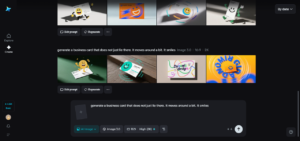For Mac users, the following situations are very bad. For example, accidentally delete meaningful photos and videos and empty trash, the Mac you store important files on suddenly breaks down, and the APFS data has lost. How will you solve the problems above when you encounter them? iBoysoft company has designed software for Mac data recovery to solve such problems which is named iBoysoft Data Recovery for Mac.
This article will show you what to do if a file is lost, how to improve the success rate of recovering a lost file, and how to prevent file loss efficiently.
The Things You Must Do After the Data Loss
Even if you do your best to protect files, there is a certain possibility of data loss. When you face data loss, you should do the followings:
- When you find that files in your device are missing, you should turn off the device immediately. Continuing to store data on the device may cause data that has already been lost to be overwritten, reducing the success rate of recovering data.
- Use professional data recovery software. I suggest you choose iBoysoft Data Recovery for Mac, an all-in-one data recovery application which supports thousands of formats and multiple devices. It supports APFS and encrypted APFS drive data recovery, T2 chip data recovery, and unreadable drive data recovery. And its operation is very simple. All users can easily use this software according to the user guide. The next part will introduce the software in detail.
Why should You Use iBoysoft Data Recovery for Mac:
1.It supports various devices: Macintosh HD, external hard drive, USB drive, USB stick, flash drive, SD card, CF card, memory card, memory stick, micro card, digital camera, and other storage devices.
2.It supports multiple file systems: APFS, encrypted APFS, HFSX, HFS, HFS+, exFAT, and FAT32.
3.It supports many operations systems: from Mac OS X 10.7 Lion to the latest macOS 11 Big Sur.
4.Free version: iBoysoft Data Recovery for Mac provides customers with free data recovery up to 1GB in the free version. So, when you only lose a small number of files, you can recover your data for free through iBoysoft Data Recovery for Mac. Also, if you don’t realize the performance of this software, you can try this software through the free version.
5.Easy to use: iBoysoft Data Recovery for Mac’s interface is very simple and clear. Users can follow the how-to guide and recover the data with ease.
6.It provides two scanning modes: quick scan and deep scan. Quick can is suitable for cases where files have been deleted by mistake, and it only takes a little time. Deep scan is suitable for file loss and could take a longer time but can scan your disk thoroughly. By the way, although the deep scan needs a longer time to finish, you can stop it at any time and preview the files that have already been scanned on the right side of the window, and terminate the scanning at any time. You can choose the scan mode according to your needs.
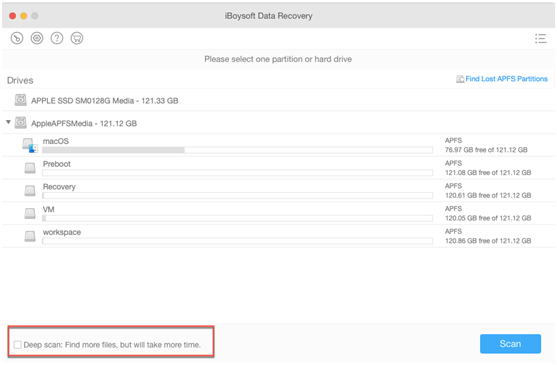
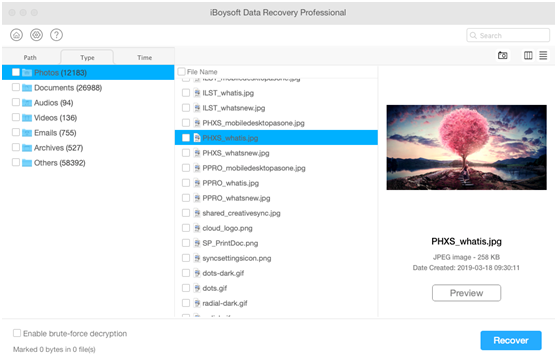
How to Use iBoysoft Data Recovery for Mac
Step 1: Download iBoysoft Data Recovery for Mac from iBoysoft’s official website. Then click on the file at the bottom of the window.
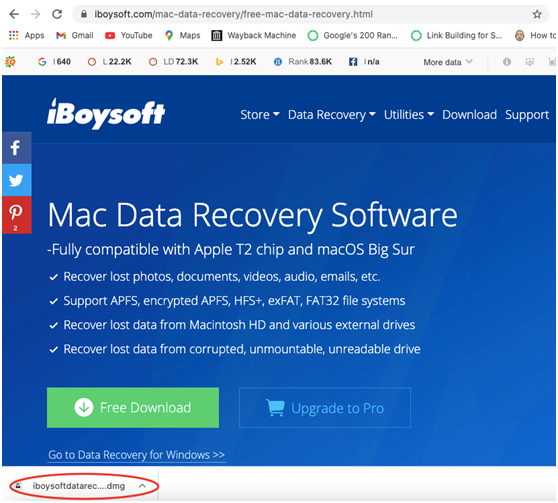
Step 2:Double-click on the icon of iBoysoft Data Recovery for Mac to install.
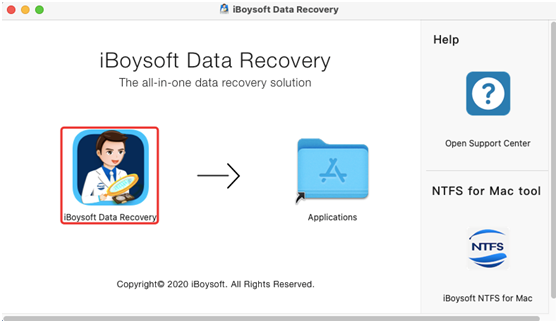
Step 3: Select Open.
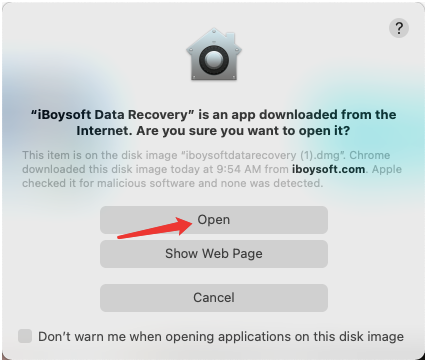
Step 4:Open the software and enter the password. Normally, it is your power-on (login) password.
Step 5: Select the partition or disk where the data is lost. If the original partition of your lost file is from an APFS encrypted disk, you need to enter the disk password first after selecting the partition.
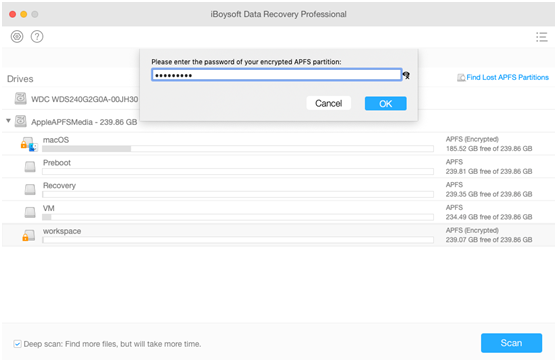
Step 6: Click Scan in the lower right corner of the window. If you need to find lost files or files that were deleted long ago, please check Deep scan in the lower-left corner of the screen instead.
Step 7: After the scan is complete, select the file you want to recover, and click Recover at the right bottom of the window. If there are too many scanned files that make it difficult for you to locate the location of your lost file, you can enter the file type such as pdf, txt, jpg, etc. at the top right of the window. Or search the file according to the Path, Types, and Time of the file on the left side of the window.
Step 8: Do not save the scanned files in the original partitions. Doing so will overwrite other files that have been lost.
How to Minimize Data Loss
When you have spent a lot of efforts and finally found the missing data, I believe that most users are aware of properly managing important files, but what should be done to prevent file loss? Actually, you should do the followings:
- Install anti-virus software and update patches weekly. Do not click on unsafe links and download unknown software on your Mac. Above operations can maximize the data loss due to software and system failures.
- Back up important data timely. You can use other storage devices or cloud backup software to back up your data. And you’d better back up multiple copies of the most vital files.
- When deleting files, try to delete a single file instead of deleting the entire folder. The folder may contain a large number of files, and it is likely that some important data will be stored in it.
- Protect your storage device from physical damage. Avoid breaking the device or placing your hard drive in a humid, hot, or corrosive environment.
- Do not store important files on the startup disk, as the startup disk frequently stores new data. If important data is lost on the startup disk, the lost files can easily be overwritten so that the data cannot be recovered.
Conclusion
Proper storage is essential for important data, and the above shows you some specific ways to reduce the probability of file loss. However, it’s still inevitable to delete meaningful photos, funny videos, and lose important files, and it always makes you feel heartache and anxiety. iBoysoft Data Recovery for Mac is your best tool to help you recover the lost files. This software is compatible with various devices, file systems, and operations systems. It can help you recover lost data in almost every situation. In addition, its two scanning modes can meet different users’ needs. So, if you have the demand to recover lost data, it’s the best bet.