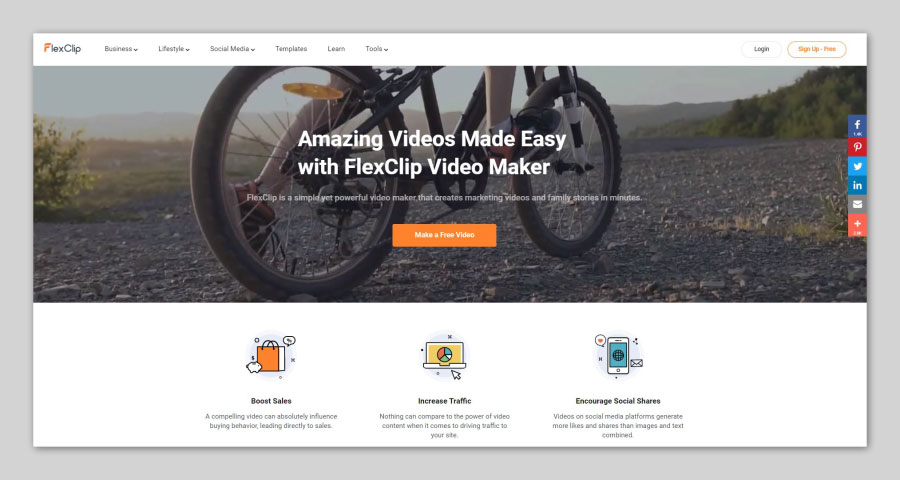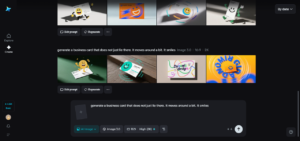One of the best ways to interact with your viewers and customers is Video Marketing. For good videos, it is very important that you have the best video editor software. So, in this post, we are going to discuss a well-known online video editor: FlexClip. Hence, in this review, we will focus on its various points and give you a genuine analysis.
# What is FlexClip?
FlexClip is an online video editor and lets you make stunning videos in a flash. This is a perfect tool for those who are new to video editing. Users find it easy to create videos in few minutes because of its simple user design and experience. This tool creates videos in such a way so that it promotes an idea in your various social media channels; improves overall traffic to your branded site, and many more. Moreover, it is easy to use and you don’t have to be a pro to make slideshows, invitations, or promo videos.
# Features of FlexClip
- Full HD video export
- Basic and advanced editing tools
- Stock photo/video resources
- Multi-media library
- Ready-made Templates
- Watermarking
- Screen and Voice Recorder
- Video splitting, zooming, merging
# Benefits of FlexClip
If you know how to utilize this video editing tool properly, then you can have various benefits from it. The interface is easy enough to pick up on with lots of features available. Thus, some of the benefits of FlexClip are as follows:
- Video editing tools: This software has various tools for basic as well as advanced video editing. Without compromising the quality users can easily trim the video and add captions to titles too. In just a few clicks, even beginners can combine several multiple video or photo assets in your gallery. In addition, it has a tool for adjusting aspect ratio, watermarking, photo to video conversion, video splitting, video zooming, as well as setting overall resolution.
- Voice Over:
Voice Over is a very important part of video editing. FlexClip offers you a function to record your voice and add it to the narration in your video clip.
- Free to Use:
Another benefit of using FlexClip is that it is completely free to use with no hidden cost. To use it, all you have to do is sign up and you are ready to go to create your video.
- Stock Content Availability
There is a vast library of video, photos, and music in this tool to add insertion of your choice in the video clip.
- Templates
This tool offers a variety of pre-made templates, that you can use to create your videos or you can start from scratch.
# FlexClip: Technical details
- Web-based Devices Supported
- Cloud Hosted Deployment
- Language Support: English
- Customer Types: Freelancers, Small, Medium and Large Enterprises
# Final Words:
In comparison to other video editing software, FlexClip is a much better choice against free video editors. Also, you can this tool because it is a stable platform with all essential editing features. Hence, Flexclip offers you a great support team and you connect them through email and generating tickets.