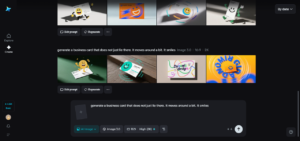Last updated on August 11, 2020
MKV is a file extension for Matroska Multimedia Container. This is a file format that can hold an unlimited number of video, picture, audio, or subtitle tracks in a single file. MKV is commonly used to store various kinds of videos such as movies, TV shows, etc.
Sometimes, while playing an MKV video file, you face an error that stops the video from playing. This may happen if the video is damaged or corrupted. But do not worry Stellar Repair for Video software will always have your back in all corruption issues.
Common Reasons behind Damaged MKV Video File
- Inappropriate media player used for playing the video content of the MKV file: The media player you are using for playing the MKV video might not be supportive of the format. This may lead to some error and you won’t be able to play the video.
- Inappropriate downloading of the file: While downloading the video, there may be a bad internet connection, abrupt system shutdown or sudden power failure, resulting in improper downloading of the files. This may be an incomplete set of files and extensions, which are important to run the video successfully.
- Virus and Malware: Viruses and Malware can be responsible for damaging the codecs or extensions of the video file.
- Outdated Video Card Driver: Often outdated video card drivers on the system don’t support various file formats and can prevent the MKV videos to play properly.
- Compression: Compressing or converting the MKV file into some other format can also damage or corrupt the file.
How to Fix Corrupted MKV File Format?
Here are some potential workarounds to repair Corrupt MKV Video Files.
- Media Player: In case a media player not supporting the MKV file, you must try to either upgrade the existing player or download a new player that supports MKV format.
- Download the File Again: Improper downloading could be easily solved by downloading the video file again. This will help download all the file extensions which might have been left accidentally in the first try.
- Use Anti-Virus Software: It is always good to have a good anti-virus which could come in use when virus or malware are responsible for damaging the extensions of MKV files. You can run anti-virus and try playing the video.
- Download Supporting Codec: Codec is a program for the computer which encodes and decodes a digital data stream. You can download the appropriate codec supporting MKV video format.
Methods to repair corrupted MKV video files
In case of minor video related issues above workarounds fails to yield positive results. However, to fix major video related issues always approach professional and authentic repair tools such as Stellar Repair for Video. This effective video repair is a made in India software from Stellar Data Recovery India. You can use Stellar Repair for Video software to repair damaged MKV video file and restore back your MKV file, with 100% safety. Here are the steps to use the software:
- Download the software and open it on your system.
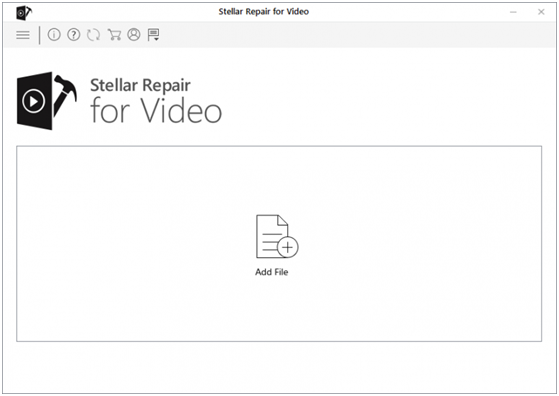
- Click on ‘Add Files’ and choose the ones you wish to repair.
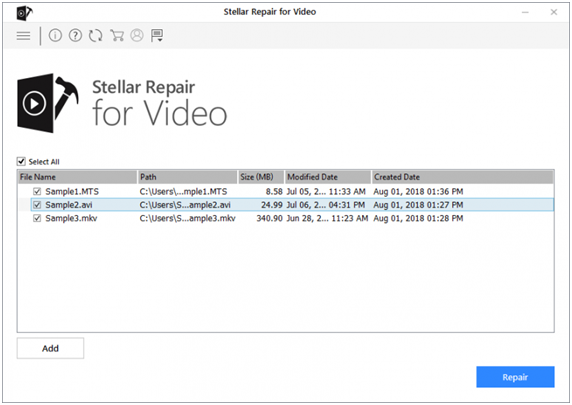
- Click ‘Repair’ to fix the selected files
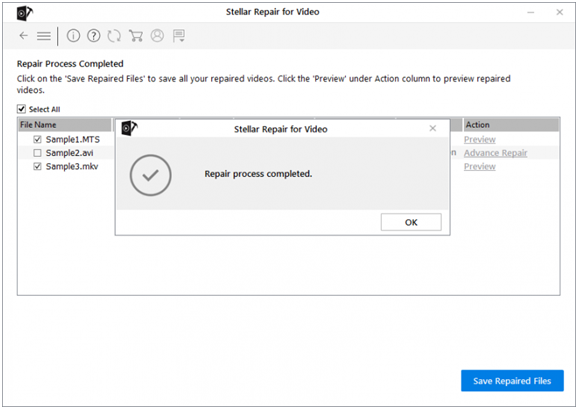
- Once the process completes, ‘Preview’ the videos and then ‘Save’ the repaired files on your desired location.
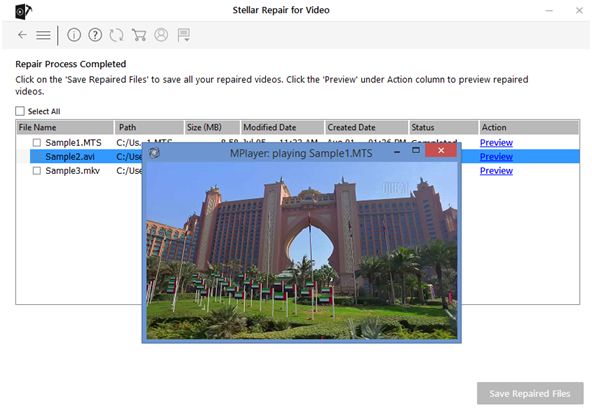
- Files are successfully repaired. Save them on desired folder.
Key Features of using Stellar Repair for Video Software
- Easy to use and user- friendly interface
- Repair files fast
- Preview of repaired videos before saving
- Multiple videos can be repaired in one go
- Supports repairing of multiple file formats in all corruption issues.
- Support repairing from multiple storage media devices
- With the help of “Advance Repair” Feature severely corrupted video files can be repaired.
Conclusion
You cannot prevent MKV files from being corrupted or damaged but you can definitely take some precautions for the same. You can keep your media player up-to-date, have a good antivirus on your system, keep the video driver updated, and more. Even after all these precautions if your MKV files get corrupted, you can use the best MKV video repair software – Stellar Repair for Video, to repair the files. The software supports more than 17 video file formats, besides MKV. It can also repair severely damaged videos just by using sample files. So from next time when you are searching for a video repair tool, don’t wander aimlessly typing ‘MKV repair’ or ‘MKV fix tool’ on Google but directly go for Stellar Repair for Video.