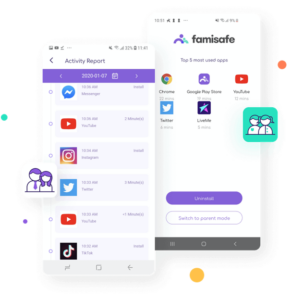In an era where even the old claim to be “digital”, it has become extremely hard to live without technology around us. Though people have been using various file formats, the use of videos has gained more popularity over time than any other format.
The main reason is that people have realized that videos are good for making money on various social platforms. If you monetize your YouTube channel, you can use it as your sole source of income. You can make money by sharing short tutorial videos that the viewers should pay to watch the full video.
If you have some outstanding skills you can share them on Instagram Reels, Facebook Page, Tik Tok, YouTube, or any other social account. For teachers and lecturers, you can share lessons with your learners by making some video lessons and sending them to them. A school can commercialize video classes and students will continue to pay fees.
How to Shoot Videos?
Before shooting a video you should start by deciding the video types you want to use on your social account. Though people will mostly share short videos, the videos can be funny ones, pet videos, dressing videos, cooking videos, and more.
You can choose to share video recipes as you cook particular dishes on your YouTube Channel. This way, cooking enthusiasts will end up subscribing to your channel and watch your videos. Don’t be shocked by the amount of money you make your monetized YouTube Channel. Again, you may be contacted by some viewers to prepare food for them on their special occasions.
After settling on the type of videos to shoot, you need to decide on the gadget to use for shooting your videos. You can buy a high-quality camera or use your smartphone if it gives stunning videos. Remember, viewers only want to see clear videos with high-quality images.
Learn how to Edit Videos.
As stated above, every viewer wants to see attractive videos on their screens. Again, you should only share professional videos and that is why you need to edit the videos first. Even though not everyone is a video editor, there are video editing tools useful for beginners. You can use one of the many video editing software available on the internet or video editing apps available for smartphones.
The Best Video Editing App.
If you want to edit videos using your iPhone, FilmoraGo iOS video editor is the best video editing app. With its easy-to-use interface and an array of refined video editing features, you can’t find any better app than this one. Below are the Features of the FilmoraGo video editor:
- Multiple Video Transitions, Stickers, Filters, and Effects.
When editing videos, this iPhone video editor gives you a chance to add transition effects to videos to make them more appealing. These are useful if you are moving from one video scene to another. This means the videos will appear more professional to the viewers.
Video effects available on this application are useful to make changes to its contrast. The effects are important if your video images don’t appear so professional. You can change colors on videos before uploading them using the FilmoraGo application. Stickers are good to make the videos more fun especially if you have comedy clips.
- AR Camera with Filters and Stickers (for iPhone XR, iPhone 11, and 12 series).
These phones have super AR cameras that allow you to add stickers and apply filters to the videos or photos. If you use these phones, you can achieve amazing videos to share on your social media accounts. Once you record the videos, you can crop, split, merge, or compress them using the FilmoraGo video editor for iPhone.
Sometimes, you may want to use predesigned frames for the photos you record. You can also choose video templates to make your videos more appealing. This feature is available on some iOS devices and helps you to come up with catchy videos when you edit them using this iOS video editor.
- Thousands of Royalty Music Resource.
Adding music to videos makes them more appealing. FilmoraGo allows you to add your music to videos or add the FilmoraGo music to your clips. There are thousands of songs you can choose depending on the theme of your videos.
- Double Take.
Double take on iPhone for iPhone XR, iPhone 11 and 12 series allows you to record videos using its two cameras. You can record the video you intend to share and capture yourself explaining what is happening simultaneously. This makes them perfect for journalists and online tutors.
Conclusion.
Download the FilmoraGo for iPhone app on App Store and enjoy the classic video editing features. Its features will solve all the basic video editing needs. Use the app to create amazing videos for your Instagram Reels and Tik Tok account.