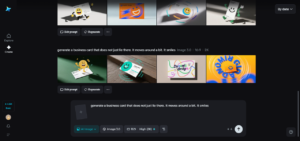Last updated on December 15, 2021
Have you ever noticed that when you visit websites, some have an “http” prefix at the beginning of the web address, while others have “https”? That difference comes down to whether or not websites have SSL certificates.
Doesn’t ring a bell? That’s okay. Unless you work with websites or online apps, you probably don’t have much reason to know what SSL certificates are. But chances are, if you’ve landed on this article, you need to know now. So let’s get to defining!
The importance of HTTPS
To get back to our first question, the difference between an HTTP and HTTPS web address is encryption. HTTP stands for Hypertext Transfer Protocol, while HTTPS stands for Hypertext Transfer Protocol Secure. So if you visit a website that has both HTTPS and a little padlock symbol in the address bar, you know that the website has encrypted with an SSL certificate.
What exactly does that mean?
SSL encryption
SSL certificates are small but powerful digital certificates you can install on your website’s server to help boost site security. An SSL certificate encrypts the links of anyone connecting to your website. This basically means that when someone visits it on their web browser, a secure connection is established. When information is sent over this connection, only the authorized parties (those at each end of the connection) have access to it. This keeps sensitive data safe and protects users from things like man-in-the-middle attacks.
How to know if you need an SSL
Do you have a website? Then you need an SSL certificate — it’s as simple as that. A few years ago, the necessity of an SSL depended on the kind of site you had. For instance, if you run an e-commerce store where people make transactions or any kind of website that requests personal information from users, it was good form to have an SSL certificate.
These days, it’s expected no matter what kind of website you have. Even if you just have a small blog or portfolio site. This is mainly due to the move toward SSL everywhere across the web in the past few years. Now, popular web browsers like Chrome and Firefox will essentially penalize you for not having an SSL on your site. When websites aren’t SSL secured, these browsers will flag them as “not secure” to users, warning them to proceed at their own risk. As you can imagine, most users would heed this warning rather than risk anything. So even if your site is perfectly safe, not having an SSL could impact your site’s traffic. One way to track the expiry of an SSL certificate is to configure log data to be forwarded to a hosted Kibana platform to create an alerting and monitoring dashboard.
Conclusion
Hopefully, you now understand what an SSL certificate is and why they’re so important. If you have a website, you should think about getting one ASAP, both for the peace of mind of your users and to keep major web browsers appeased.