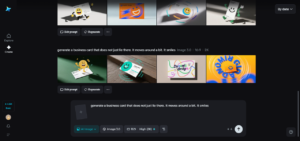What is UC Mini?
UC Mini is also known as UC Browser mini and is a lighter version of UC Browser. It has been developed by UCweb Inc. These days UC Mini has become one of the most used browsers due to the high surfing speed, flexibility and light weight of the app. Further, UC Mini Installation can be done very easily. The app can run with 2G data even and hence the data consumed while surfing is very low. Today, the application holds a two-third share in the app market of the world.
What are the features of UC Mini App?
UC Mini is embedded with many attractive features that make it stand out in the world of browsers. Here is the list of various features offered by UC Mini App:
- UC mini app is supported by all devices may it be android device, windows device or iOS due to its flexibility and small size. It is compatible with the simplest of all the devices say android 2.2 also.
- Surfing and navigating data among various pages has become more easy and convenient with UC Mini App.
- Browsing speed on UC Mini is quite fast. Hence results can be produced very quickly and lots of time is saved.
- Browsing over UC Mini browser is thoroughly safe and secure.
- The browser supports multiple file downloading at one point of time.
- The content specifications such as video quality can be managed with the gestures of the app itself.
- Night mode is another amazing feature of the UC Mini. It permits the user to use the app more comfortably without causing any stress to the eyes.
- Almost every smartphone device has to face the problem of storage space. As a solution to this problem, UC Mini has provided 6 GB free cloud storage which is further bifurcated as 4 GB temporary disk space and 2 GB permanent disk space.
- Pop-up ads can be blocked.
- The app consumes less data as compared to other browsers.
- Regular updates are launched for the improvement of the app as well as for serving better experience to it users.
Apart, various other features are QR Scan, Text-only browsing etc. are also available.
How to install UC Mini App?
UC Mini install can be preceded by following the given steps:
- Open any app store compatible with the device and surf for UC Mini Browser.
- From the list of available apps, click on the UC Mini option and tap the download button on the next page.
- After the apk file has been downloaded, click on the install button.
- In case the device seeks any alteration in settings in lieu of allowing installation, then grant the permission to proceed with installation of the app.
- After the settings have been altered, the app will get installed in just few seconds.
Thus, the app is ready to be used for surfing and browsing.