Last updated on August 26, 2021
Pokemon Go has to be one of the most popular smartphones games out there, which has seamlessly integrated the Augmented Reality feature. While the game encourages us to go out and explore the real world, it isn’t feasible all the time. That’s why a lot of players look for a working Pokemon Go walking hack to levelup in the game easily. Don’t worry – in this post, I will let you know how to walk in Pokemon Go without moving on your iOS and Android devices. Let’s begin!
Part 1: How to Play Pokemon Go without Moving on an iOS Device?
If you search on the web, you will realize that most of the Pokemon Go hacks will need a jailbroken device. I would strongly recommend not doing that as it can severely compromise the security of your iPhone. The good news is that you can easily spoof your iPhone’s location or simulate its movement with Dr.Fone – Virtual Location (iOS).
Developed by Wondershare, it will let you teleport your device’s location to anywhere you want. You can also simulate its movement between multiple spots at a preferred speed. To learn how to implement this Pokemon Go walking hack without jailbreaking your iPhone, follow these steps:
Step 1: Launch Dr.Fone – Virtual Location (iOS) and connect your device
To begin with, you can just connect your iPhone to the system, launch the Dr.Fone toolkit, and select the “Virtual Location” feature from its home.

Now, you can just select your device from the interface, activate the WiFi connection, and click on the “Start” button to implement the hack.
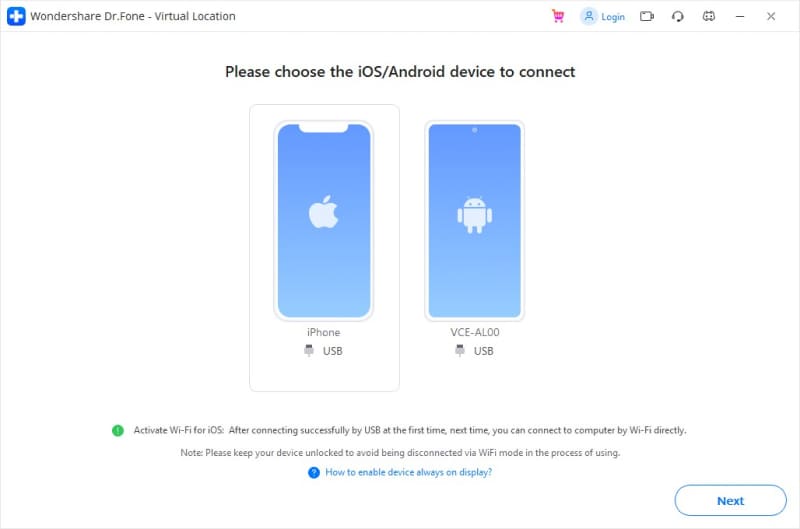
Step 2: Spoof your iPhone location to anywhere you want
In no time, the application would automatically detect the present location of your device and will display it on the map. To change its location, you can click on the “Teleport Mode” feature from the top-right corner.
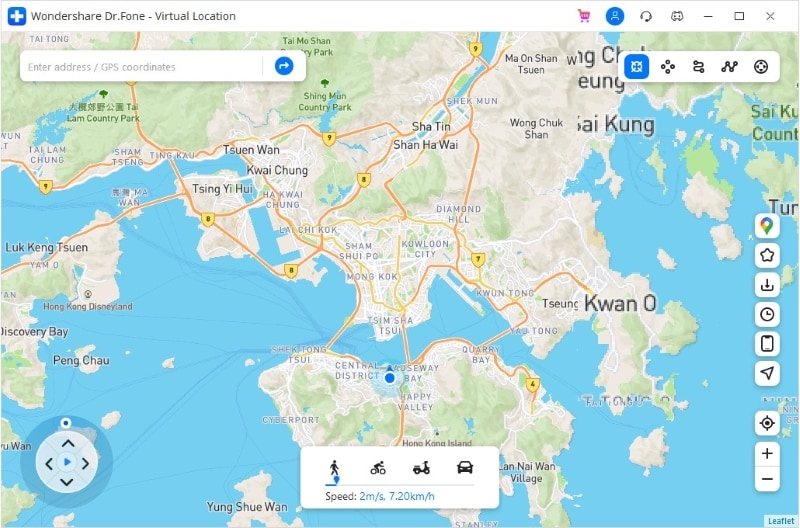
Afterward, you can just go to the search option and enter the name, address, or coordinates of the target location.
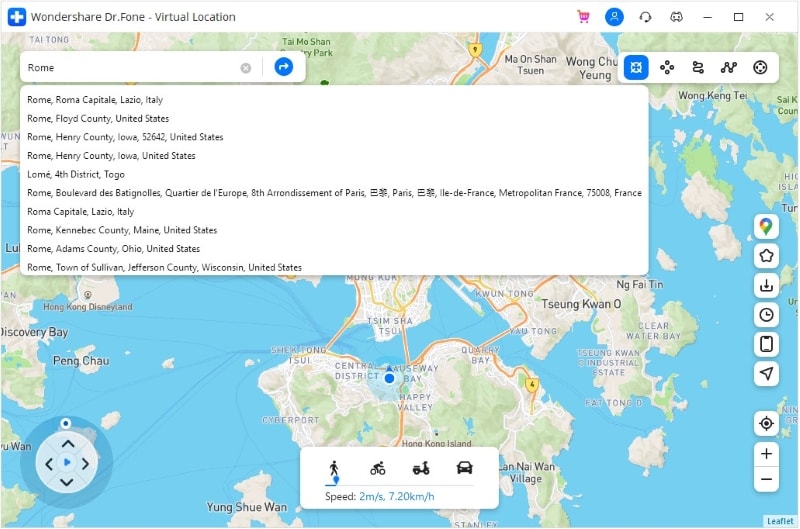
As the target location would be changed, you can further move the pin or zoom in/out on the map. Simply drop the pin to the target location and click on the “Move Here” button to change it.
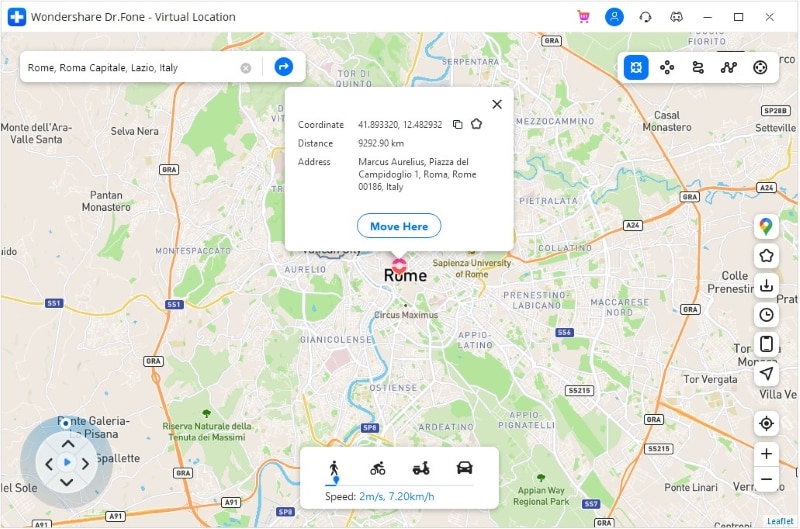
Step 3: Simulate the movement of your iPhone
Besides that, you can also use the application to learn how to walk in Pokemon Go without moving. To do this, you can select the One-stop or Multi-stop modes from the top-right corner to simulate your device’s movement between two or more stops.
Now, you can just drop the pins to different places on the map in such a way that it would create a route. From the slider at the bottom, you can select the desired walking (or running/cycling) speed and click on the “Move Here” button.
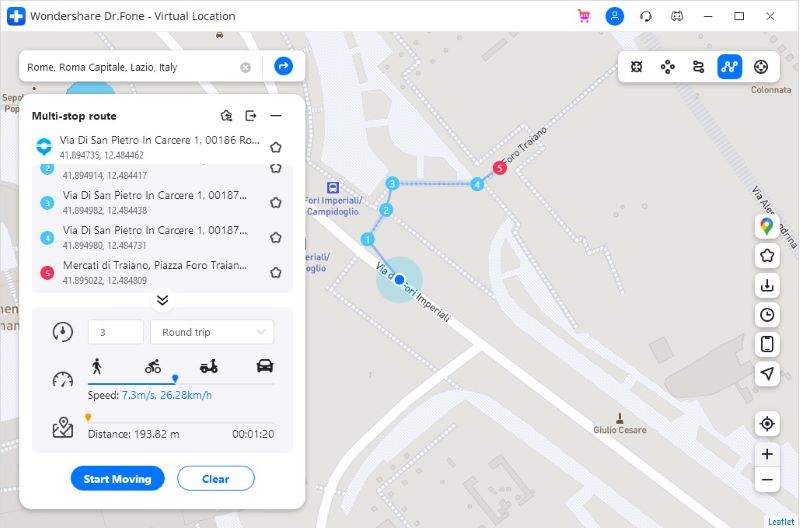
Afterward, you can just select the number of times you wish to cover the route and click on the “March” button to start the simulated movement.
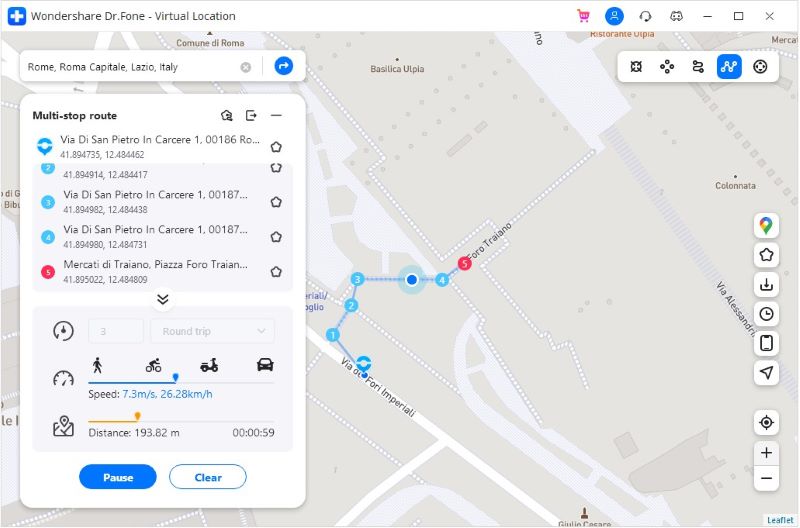
Furthermore, a joystick would also be enabled at the bottom corner that you can use to move in any direction on the map realistically. This will let you implement the Pokemon Go walking hack without getting bannedfrom the game.
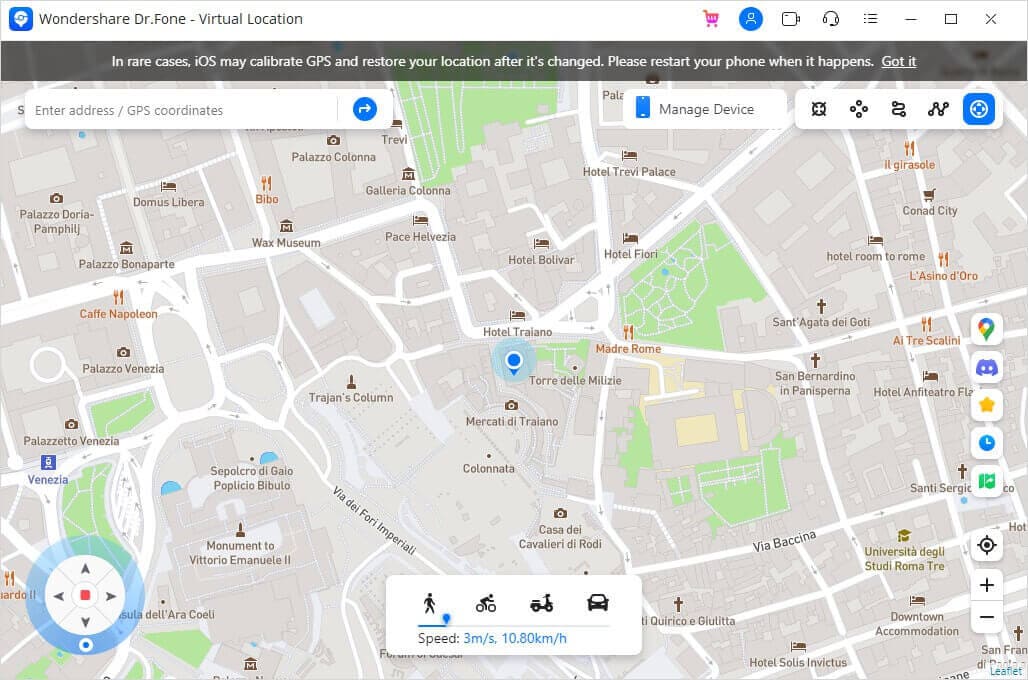
You can later launch Pokemon Go and check that the change in your location would be reflected on the game as well. In the end, you can stop the simulation from the application to restore the original location on your device.
Part 2: How to Walk in Pokemon Go without Moving on Android?
As you can see, it is quite easy to learn how to play Pokemon Gon without moving in 2021 for iOS devices. Though, you can also do the same for Android phones by using any reliable app to play Pokemon Go without moving. While there are several location spoofing Android apps, let’s consider the example of the GPS Joystick app and quickly learn how to use it. If you want, you can follow a similar drill to spoof your Android phone’s location with any other fake GPS app.
Step 1: Install GPS Joystick and make it the default mock location app
Before you start, you need to go to your device’s Settings > About Phone and tap on the Build Number feature 7 times to enable its Developer Options. Later, you can go to the App Store to install the GPS Joystick app on your device.
 Great! Now, you can just go to your phone’s Settings > Developer Option and set the installed GPS Joystick app as the default location spoofing solution.
Great! Now, you can just go to your phone’s Settings > Developer Option and set the installed GPS Joystick app as the default location spoofing solution.
Step 2: Spoof your location on the GPS Joystick App
Once you have met these prerequisites, you can launch the application and go to its Settings to calibrate your walking, jogging, or running speed.
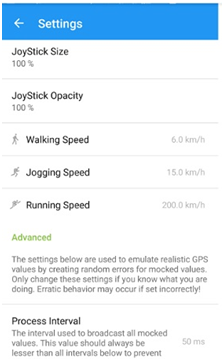 Afterward, you can go to the GPS spoofing features on the app and simply enter the target coordinates. You can also tap on the feature to get a map if you don’t know the exact coordinates.
Afterward, you can go to the GPS spoofing features on the app and simply enter the target coordinates. You can also tap on the feature to get a map if you don’t know the exact coordinates.
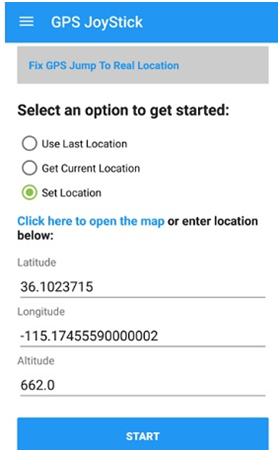 Here, you can select a location by entering its address or keywords (and it will automatically be loaded by Google Maps).
Here, you can select a location by entering its address or keywords (and it will automatically be loaded by Google Maps).
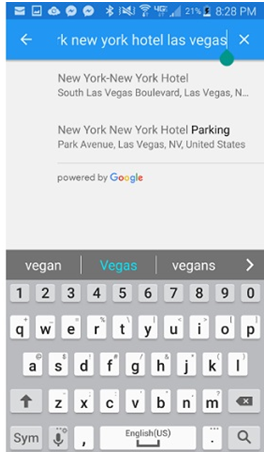 Step 3: Implement the Pokemon Go Walking Hack
Step 3: Implement the Pokemon Go Walking Hack
That’s it! Once the target location is selected, the GPS settings on your Android would be changed. You can just tap on the walking, jogging, or running icons to start simulating your movement on Pokemon Go.
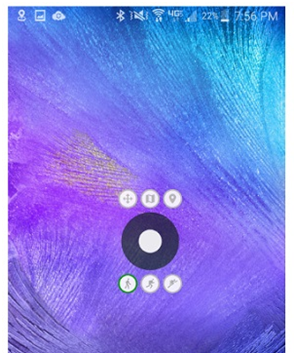 You can further tap on the map icon from here to get a dedicated interface that would let you start/stop the simulation or make the needed changes in it.
You can further tap on the map icon from here to get a dedicated interface that would let you start/stop the simulation or make the needed changes in it.
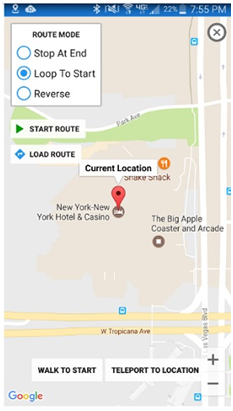
There you go! I’m sure that after following this guide, you would be able to implement this Pokemon Go walking hack on any device of your choice. As you can see, it is extremely easy to learn how to walk in Pokemon Go without moving on iOS and Android phones. If you have an iPhone, then you can simply use Dr.Fone – Virtual Location (iOS) to simulate your device’s movement. A user-friendly and reliable desktop application, it can spoof your iPhone’s location or simulate its movement at any preferred speed without jailbreaking your device.




